How to fix "network 'default' is not active" error in libvirt
Last updated on October 10, 2020 by Dan Nanni
"Error starting domain: Requested operation is not valid: network 'default' is not active"How can I fix this error?
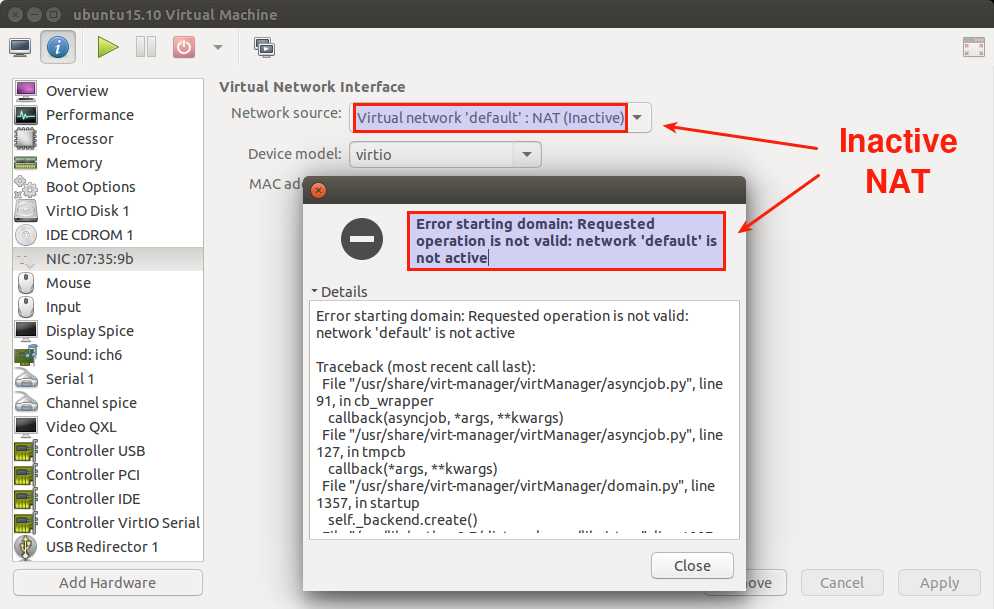
When you install QEMU/KVM in Linux, the default NAT network is created automatically by libvirtd daemon. The properties of the default network are defined in the libvirt's default network template (located at /etc/libvirt/qemu/networks/default.xml). This default network is used to interconnect guest VMs's virtual NICs in NAT mode.
If, for whatever reason, the default network is deactivated, you won't be able to start any guest VMs which are configured to use the network.
When you check the state of existing networks, you will see inactive state for the default network.
$ sudo virsh net-list --all
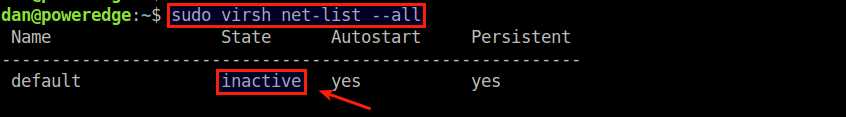
Here we show how to solve the default network stuck in inactive state.
Solution One
Your first attempt can be simply trying to start the network with virsh.
$ sudo virsh net-start default
If you encounter the following error, go to the next solution.
internal error: Network is already in use by interface virbr0
Solution Two
Identify the name of the bridge associated with the default network. You can find out the bridge name in the default network template (/etc/libvirt/qemu/networks/default.xml). In most cases, the bridge name is virbr0.
Remove that bridge as follows.
$ sudo ifconfig virbr0 down $ sudo brctl delbr virbr0
Now start the default network using virsh command.
$ sudo virsh net-start default
This will automatically re-create the virbr0 bridge.
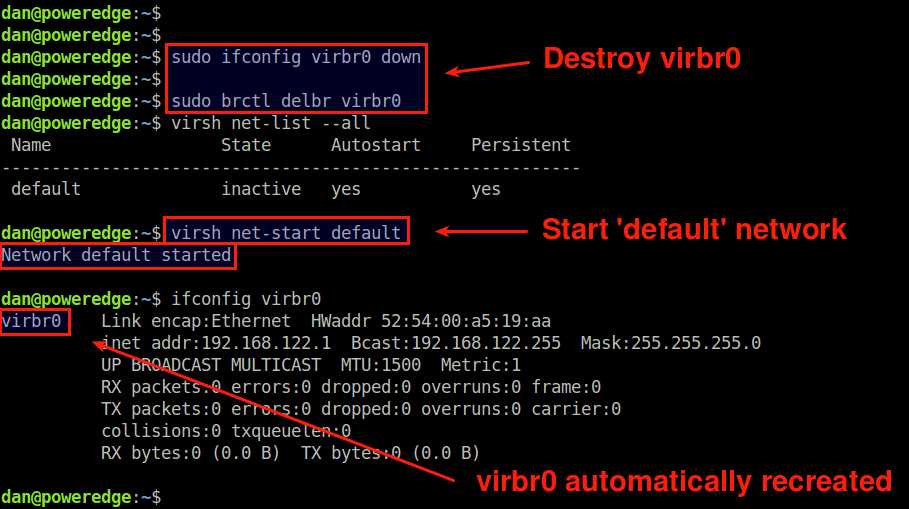
Verify the state of the default network.
$ sudo virsh net-list --all
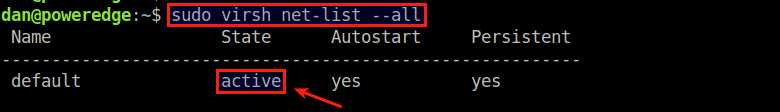
Support Xmodulo
This website is made possible by minimal ads and your gracious donation via PayPal or credit card
Please note that this article is published by Xmodulo.com under a Creative Commons Attribution-ShareAlike 3.0 Unported License. If you would like to use the whole or any part of this article, you need to cite this web page at Xmodulo.com as the original source.
Xmodulo © 2021 ‒ About ‒ Write for Us ‒ Feed ‒ Powered by DigitalOcean

