How to install Qt5 on Linux
Last updated on December 25, 2013 by Dan Nanni
Qt is a cross-platform application and UI development framework. Using Qt, you can easily port a GUI application to multiple platforms without rewriting application code from scratch.
The easiest way to install Qt libraries and Qt IDE on Linux (e.g., Debian, Ubuntu, Fedora or CentOS) is by using an executable Qt installer, which is available from its official site.
First download Qt installer. For Linux, there are 32-bit and 64-bit versions of the installer. Choose a right one according to your Linux environment.
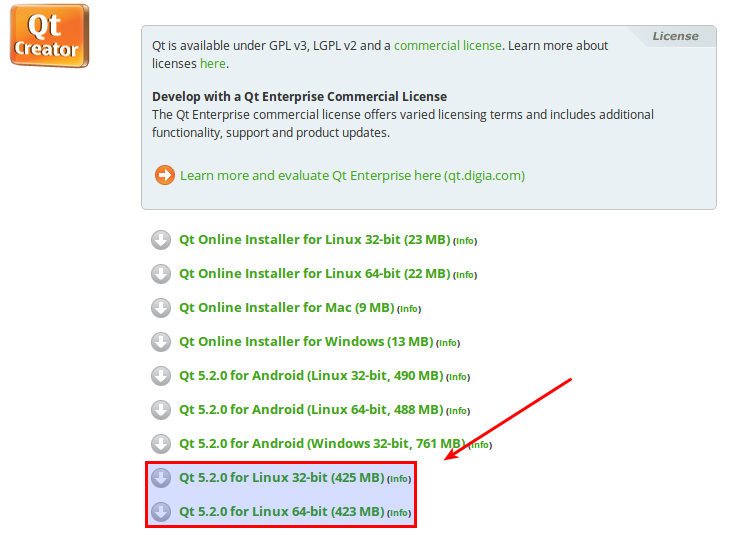
Make the downloaded installer file executable, and run the installer.
$ chmod +x qt-linux-opensource-5.2.0-x86-offline.run $ sudo ./qt-linux-opensource-5.2.0-x86-offline.run
Click on Next button at the initial window of Qt installation wizard.

Choose the installation target folder. Accept the default (i.e., /opt/Qt5.2.0).
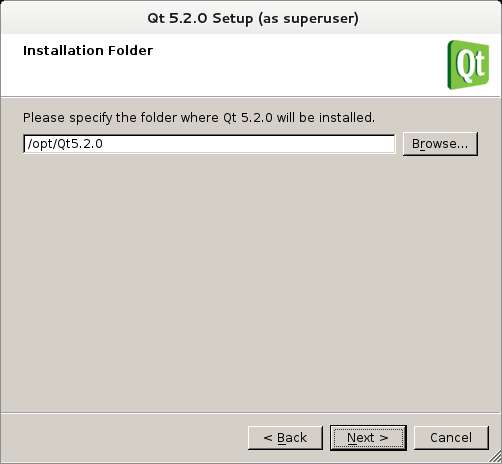
Select Qt components to install. By default, it will install Qt libraries, as well as a cross-platform Qt IDE called Qt Creator.
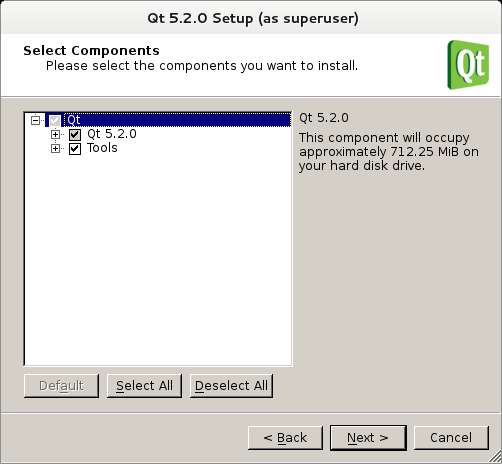
After installation, you will see the following message. Close the window.
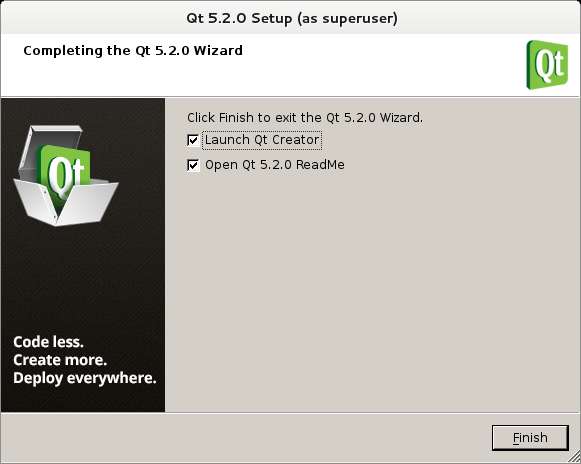
Finally, add the locations of installed Qt binaries to PATH environment variable.
$ echo "PATH=$PATH:/opt/Qt5.2.0/Tools/QtCreator/bin:/opt/Qt5.2.0/5.2.0/gcc/bin" >> ~/.bashrc $ source ~/.bashrc
Support Xmodulo
This website is made possible by minimal ads and your gracious donation via PayPal or credit card
Please note that this article is published by Xmodulo.com under a Creative Commons Attribution-ShareAlike 3.0 Unported License. If you would like to use the whole or any part of this article, you need to cite this web page at Xmodulo.com as the original source.
Xmodulo © 2021 ‒ About ‒ Write for Us ‒ Feed ‒ Powered by DigitalOcean

