How to draw stacked histogram on Gnuplot
Last updated on July 11, 2020 by Dan Nanni
In a stacked bar chart, data is visualized with items stacked on top of one another or side-by-side, and different items are differentiated by colors or patterns. Stacked histograms are useful when the sum of item values is as important as the values of individual items.
Here is how to create a stacked bar chart on Gnuplot.
Let's assume that you have the following data file, and want to create a row-stacked histogram using the data on Gnuplot.
# March Apri May Bob 5 10 30 Alice 20 5 20 Tony 10 10 15 Cathy 15 15 10
The following Gnuplot code snippet generates a stacked histogram plot, as shown below.
set terminal jpeg giant font "Helvetica" 16 set output 'plot.jpg' set key left set grid y set style data histograms set style histogram rowstacked set boxwidth 0.5 set style fill solid 1.0 border -1 set ytics 10 nomirror set yrange [:60] set ylabel "Number of Referrals" set ytics 10 plot 'my.dat' using 2 t "March", '' using 3 t "April", '' using 4:xtic(1) t "May"
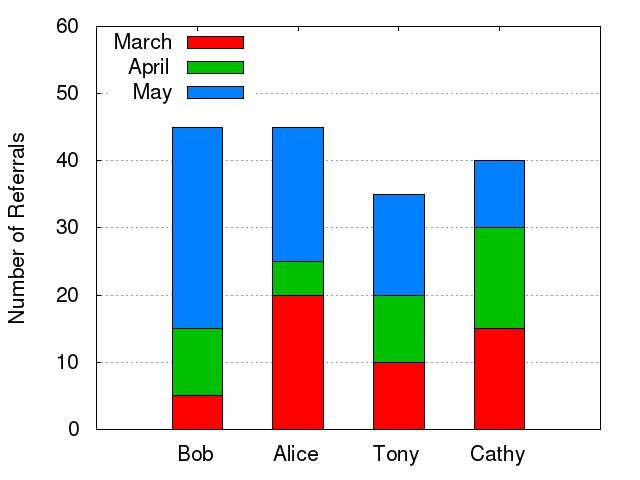
If you want to generate a stacked bar-chart in black-and-white patterns, use the following Gnuplot script instead.
set terminal jpeg giant font "Helvetica" 16 set output 'plot.jpg' set key left set style line 2 lc rgb 'black' lt 1 lw 1 set grid y set style data histograms set style histogram rowstacked set boxwidth 0.5 set style fill pattern border -1 set ytics 10 nomirror set yrange [:60] set ylabel "Number of Referrals" set ytics 10 plot 'my.dat' using 2 t "March" ls 2, '' using 3 t "April" ls 2, '' using 4:xtic(1) t "May" ls 2
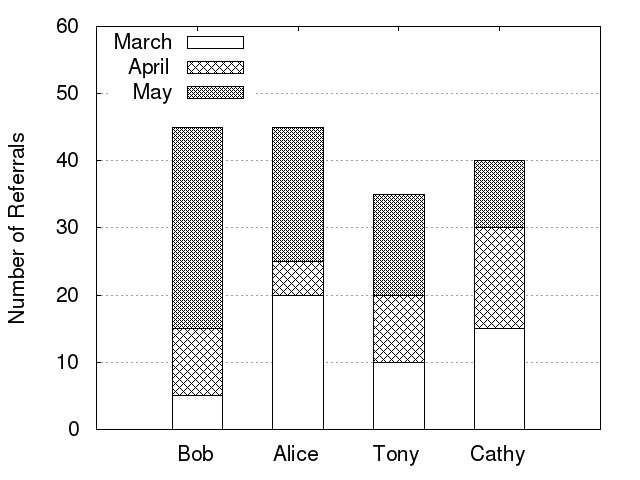
Support Xmodulo
This website is made possible by minimal ads and your gracious donation via PayPal or credit card
Please note that this article is published by Xmodulo.com under a Creative Commons Attribution-ShareAlike 3.0 Unported License. If you would like to use the whole or any part of this article, you need to cite this web page at Xmodulo.com as the original source.
Xmodulo © 2021 ‒ About ‒ Write for Us ‒ Feed ‒ Powered by DigitalOcean

